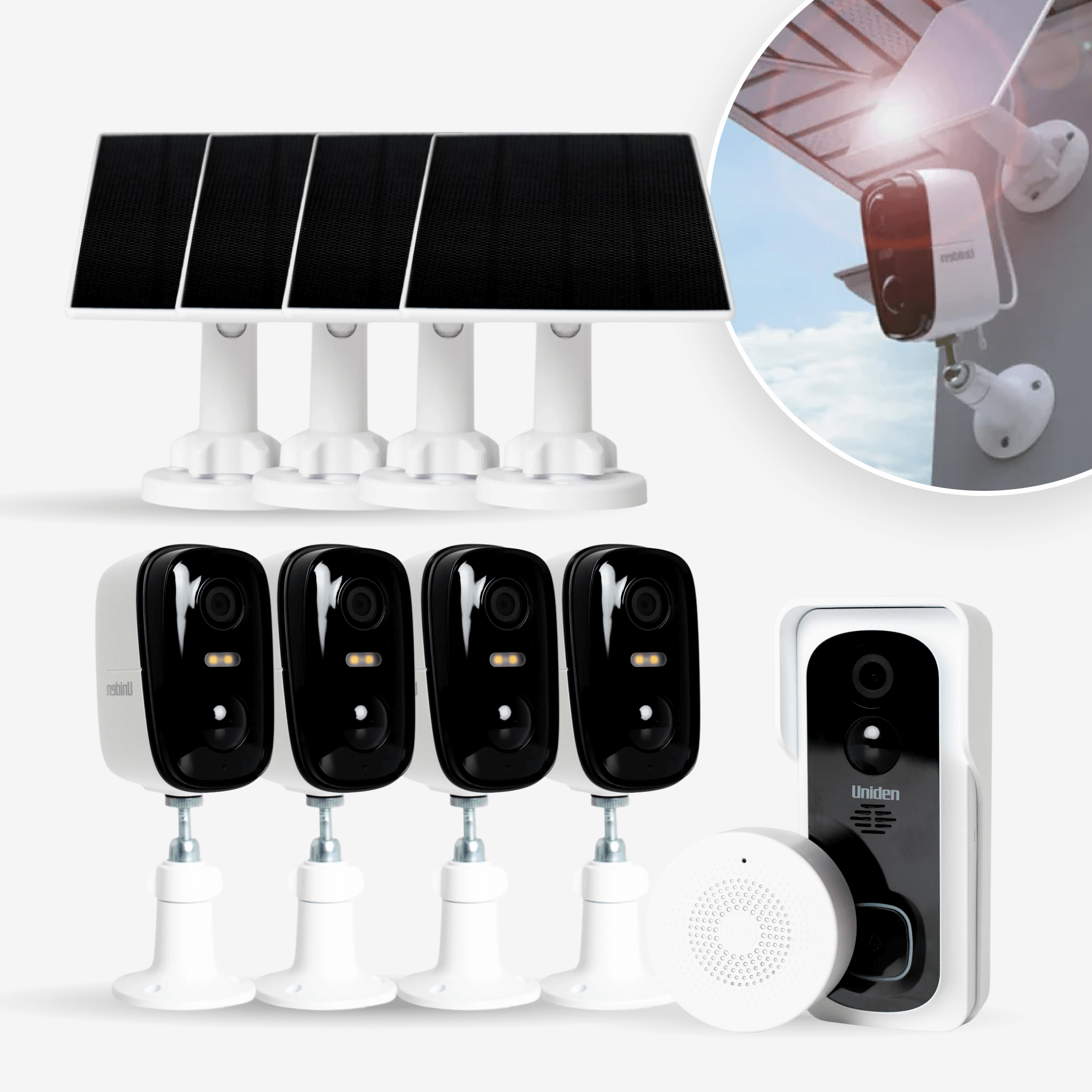SOLO X Series
Sort by:
Featured
Sort by
Find Instore
Free Delivery
MAJOR SALE
100% Wirefree 4G Outdoor Pan Security Camera & Spotlight in 1
$299.95$199.00
Find Instore
Free Delivery
MAJOR SALE
100% Wirefree 2K Super HD Outdoor Pan & Tilt Camera Kit with OnWatch Technology Including Solar Panel
$279.95
Find Instore
Free Delivery
MAJOR SALE
100% Wirefree 4G Cellular 2K Super HD Outdoor Pan & Tilt Camera Kit with OnWatch Technology Including Solar Panel
$449.95
Find Instore
Free Delivery
100% Wirefree 2K Super HD Spotlight Bullet Camera and Solar Panel
$199.95
Find Instore
Free Delivery
100% Wirefree 2K Super HD Outdoor Pan & Tilt Camera Kit Including Solar Panel
$249.95
Find Instore
Free Delivery
4G Cellular 2K Super HD Outdoor Pan & Tilt Camera Kit Including Solar Panel
$429.95
Find Instore
Free Delivery
MAJOR SALE
100% Wirefree 2K Super HD Video Doorbell with Fisheye Lens and Wireless Chime
$179.95
Find Instore
Free Delivery
Find Instore
Free Delivery
Find Instore
Free Delivery
100% Wirefree 2K Super HD Spotlight Camera in 1 – Quad Pack, Solar Compatible, Simple Installation, Security Value Pack
$569.95$399.95
Find Instore
Free Delivery
Find Instore
Free Delivery
Find Instore
Free Delivery
100% Wirefree 2K Super HD Spotlight Camera 4 Pack
4 x Wireless Security Cameras
4 x SPS - X Solar Panels
1 x Wireless Video Door Bell
$969.70$649.00
Invalid Password