Description
The SPS-X is the Ideal Accessory to accompany your App Cam SOLO X Security Cameras to keep them always charge by providing recharging in the day.
Connect the optional Solar Panel to the App Cam SOLO X Range of products to receive non stop power for your battery allowing it to recharge during daylight conditions.
You can easily position the weatherproof solar panel to maximise sunlight exposure. This Solar Panel is compatible with selected App Cam solo products.
Some jurisdictions and authorities may regulate the use of surveillance products. It is the buyers responsibility to ensure they comply with the appropriate regulations when using this product. Specifications Subject to Change Without Notice. See Uniden Website for any changes: uniden.com.au # WiFi range (Distance) is all dependent on your router’s capability, which will affect your network coverage. If you need to extend your network coverage many third party range extenders are available that improve distance and eliminate black spots. Range Performance is affected by factors such as: full brick walls, tin roofs & large or multi-story houses. ^Both smartphone/tablet and the camera will require internet connection for this feature to work. † Minimum Network Bandwidth Requirements: For optimal performance of the smartphone app we advise a minimum network bandwidth of 4Mbps for 2k (1440P) live stream, 2Mbps for FHD (1080P) live stream and 0.8Mbps for 512P live stream. If these bandwidth requirements are not met the live stream may not connect and will not be viewable on your smartphone. Motion Detection: Motion detection can be triggered by the PIR sensor in the camera. The PIR sensor only detects objects with heat up to 10 metres away and in the line of sight. At night, or in darkness, monitor motion detection sensitivity is not as effective as in daylight hours, as it relies on night vision capabilities. ∆ Subscription needs to be renewed every month. For cloud recording, only motion recordings will be uploaded to cloud. ◊ Based on Full Capacity Rechargeable Lithium Battery with one (1) detection a day only. All brand names are registered trademarks of their respective owners. Apple and the Apple logo are trademarks of Apple Inc., registered in the U.S. and other countries. App Store is a service mark of Apple Inc. Google, Android, Google Play, Google Play logo and other related marks and logos are trademarks of Google LLC. Amazon, Alexa and all related logos are trademarks of Amazon.com, Inc. or its affiliates. ‡ Requires a Google account, Chromecast-enabled device and Wi-Fi network. All diagrams, product photography are for illustration purposes only. Some products may vary at the time of production. Please note a Smartphone or tablet is needed to access remote footage of the camera.

- Connect the optional Solar Panel to one of the compatible Uniden App Cam SOLO X Range Cameras to receive non-stop for your battery, allowing it to recharge during daylight conditions. Easily Position the weatherproof Solar Panel to maximise sunlight exposure.
- Size of Solar Panel: 173mm (W) X 120mm (H) x 12.5mm (D)
- 1 X Uniden App Cam SOLO Solar Panel with Stand
- 1 X Screw Mounting Kit and Fixed USB-C cable to connect to the camera
CLOUD PLANS
To register and login to the Uniden Cloud – CLICK HERE
7 Days Rolling Cloud Footage Backup
FREE
(PLEASE NOTE: Each event is saved as a 6 Second Motion Clip to the Uniden Cloud 30 Days of Footage Backup)
30 Days of Footage Backup
$2.99 (Per Month)
Per Camera or Doorbell
or
$12.99 (Per Month)
Up to 10 Cameras / Doorbells
(Prices in Australian dollars)
Battery
How long can a full level battery work?
Normally the new batteries for App Cam Solo can last:
Stand-by: 6 months, based on 1 Detection A Day.
Constant working: 11 hours for day session or 6 hours in night mode.
Working duration of batteries from different brands may be different.
What is the battery life?
The battery’s life depends on if it is working in daytime or at night.
It can work about 650 mins at daytime and 400 mins at night.
Can I power off the camera? How do I do so?
There is no power button on the camera or power off option in Uniden Solo App.
If you want to power off the camera, please take out all the batteries.
SD Card/Storage
Can I replace the SD card? What is the maximum SD card storage supported?
It is advisable to use SD card rated for surveillance purpose and the maximum storage supported is 256GB.
Do I need to use a micro SD card?
If you don’t use a micro SD card for this camera, you can save recordings manually via the mobile APP which will reduce the life of the battery. If the camera works with an SD card, when the camera detects the motion events, it will automatically save the recordings to the SD card. So we recommend using a micro SD card.
Can APP CAM Solo X2K record to its SD card without a WiFi connection?
Yes, this camera can record motion detection to SD card without a WiFi connection, but you need to activate this camera via WiFi or hotspot when you first get it.
Motion Detection
Does this camera alert someone when the motion sensor is triggered by sounds or lights?
The sound alert is on the camera side when motion is detected.
Yes, you can receive push notification text, email alert on the App from your device.
Can I turn off the siren when motion is detected?
Yes, the siren can be turned off. Go to alarm option and disable Siren.
What is the distance of the motion detection?
The PIR sensor’s detecting distance is 10 meters.
Network Connection
Does this camera require that I forward ports in my router?
App Cam Solo support P2P technology, you can access it by scanning QR code on the camera. You don’t need to forward ports on your router.
Why do you call it “Wire-Free" but still need to connect with WiFi?
It’s a WiFi camera, so it has to connect to WiFi. But it’s 100% wire-free when connecting it to WiFi, it doesn’t need an Ethernet cable like traditional WiFi cameras usually do.
What is the range of the App Cam Solo X2K Camera?
It depends on the range of your router & network coverage. Network repeaters can be used to extend the distance of your network coverage.
Notification / Recording
Can you play back the recorded footage with the app or do you have to view the footage on the SD card through the computer?
Either of the methods works, you can either playback recorded footage with the App, or you could take the SD card out and view the footage on the computer.
In the “push notifications", do you receive the picture image in the notification or only text notification?
There is no image in the notification, text only.
Does it have a mic?
Yes, it has a mic and supports two way audio.
Can you schedule the camera?
Yes, you could schedule the camera via Uniden Solo App, Device settings>PIR Settings>Schedule
Can you operate this camera to record without using your smartphone?
This camera is triggered to record by motion detection, not your phone.
What is the length of recording?
A motion detection will record for 6 seconds. If there is continuous motion detection, the camera will continue recording. Each video will be cut into 2 mins at most to store in SD card.
Solar Panel
Do you have Solar Panel that works with App Cam Solo X2K?
We have optional Solar Panels (SPS-X) that works with App Cam Solo X2K Range.
How long does it take the Solar Panel to charge the battery full?
The solar panel only has 2.5W output power, it takes about 20 hours to fully charged with good sunlight source, so it is recommended to charge the camera with a wall charger first and only use Solar Panel for long term power.
Why is the Solar Panel not charging the camera?
Heavy usage of your camera can drain the camera battery faster than the Solar panel can recharge it, especially with poor sun exposure. If you find that your Solar Panel is not charging the camera, please make sure that the Solar panel is pointed toward the sun and is not obstructed by trees, buildings, or other obstacles. the camera is not in temperatures below freezing and reduce your camera usage for a day or two and note your camera’s battery level.
Can the Solar Panel charge in low temperature?
The camera batteries may indicate low battery level in cold weather because their internal chemical reactions slow significantly at low temperatures.
Because of the kinds of batteries they use, the optimum charging temperature for the battery is between 0°C and 45°C.
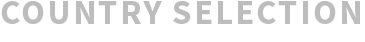

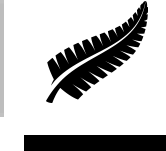





Reviews
There are no reviews yet.