1
/
18
Uniden - How to Hardwire a Uniden Dash Cam
Uniden - The Only Dash Cam You Need!
Uniden - The Only UHF Radio you will ever need
Uniden - Baby Monitor BW2511 - Is this the Best Value Baby Monitor in the Market?
Uniden - Stop Campsite Thieves with This!
Uniden - Drone Drop Test with the Uniden XTRAK UHF Radio
Uniden - Cricket Bat and ATX970 Durability Test
Uniden - Pat Callinan - The XTRAK 80 PRO - Industry Leading UHF Radio
Uniden - Pat Callinan - Best Dash Cam In the Market!
Uniden - Is this the Loudest and Clearest UHF Radio in the Market?
Uniden - 4WD 24/7 - Is This The Best Dash Cam To Record Your Offroad Adventures
Uniden - App Cam SOLO X2K Video Door Bell
Uniden - App Cam SOLO X2K 4G PT - Cellular Security Camera
Uniden - App Cam SOLO X Outdoor Wirefree Security Camera Range
Uniden - XTRAK 50 Ultimate Waterproof Test
1
/
18
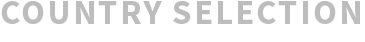

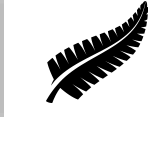
 Subscribe to Uniden's channel
Subscribe to Uniden's channel